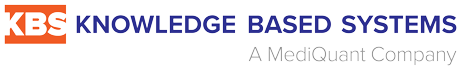QREPro

QREPro_Desktop
QREPro_Desktop Intro
Using the SQL Editor, your organization can use this freeform editor to perform routine information requests in minutes rather than hours. Custom views of the application database can be generated for groups of users, reports can be batched and run in groups and queries can be scheduled to run at a later date and time for regular systematic reports.
Using the EZQ Editor, your organization can use pre established menus and lists to create common queries and generate reports without having to know SQL language or syntax.
Key Benefits of QREPro_Desktop
File Image Inspector
Query Inspector
Data Browse and Query References
Query Management
QREPro_Desktop allows you many ways to manage and control your queries. Create multiple lists of queries, acquire complete lists of query functions, perform functions on multiple queries, and filter queries and file images to display only the ones you need.
Functions and Stored Procedures
QREPro_Desktop Output Options
- View on your monitor screen.
- Export to MS Word.
- Print to Windows Printer.
- Print to Host Devices, such as
regular printers, label printers,
tape devices, etc. - Output to an external file format,
such as a plain or delimited
text file.
Contact Us Today
We’d love to hear from you!